Data chunking#
Context#
When dealing with large data files or collections, it’s often impossible to load all the data you want to analyze into a single computer’s RAM at once. This is a situation where the Pangeo ecosystem can help you a lot. Xarray offers the possibility to work lazily on data chunks, which means pieces of an entire dataset. By reading a dataset in chunks we can process our data piece by piece on a single computer and even on a distributed computing cluster using Dask (Cloud or HPC for instance).
How we will process these ‘chunks’ in a parallel environment will be discussed in the Scaling with Dask. The concept of chunk will be explained here.
When we process our data piece by piece, it’s easier to have our input or ouput data also saved in chunks. Zarr is the reference library in the Pangeo ecosystem to save our Xarray multidimentional datasets in chunks.
Zarr is not the only file format which uses chunk. We will also be using kerchunk library in this notebook to build a virtual chunked dataset based on NetCDF files, and show how it optimizes the access and analysis of large datasets.
The analysis is very similar to what we have done in previous episodes, however we will use data on a global coverage and not only on a small geographical area (e.g. Lombardia).
Data#
In this episode, we will be using Global Long Term Statistics (1999-2019) products provided by the Copernicus Global Land Service and access them through S3-comptabile storage (OpenStack Object Storage “Swift”) with a data catalog we have created and made publicly available.
Setup#
This episode uses the following main Python packages:
fsspec [fsspecDTeam18]
s3fs [S3FsDTeam16]
dask [DaskDTeam16]
kerchunk [KerchunkDTeam21]
geopandas [JdBF+20]
matplotlib [Hun07]
Please install these packages if not already available in your Python environment (see Setup page).
Packages#
In this episode, Python packages are imported when we start to use them. However, for best software practices, we recommend you to install and import all the necessary libraries at the top of your Jupyter notebook.
Global LTS#
In the previous episode (part 1 morning session) , we used Long Term statistics time-series for the region of Lombardy e.g. a very small area. Now we would like to use the original dataset that has a global coverage. Let us first open a single file (for January 1999-2019) to understand how much larger the global dataset is.
import fsspec
import s3fs
import xarray as xr
fs = s3fs.S3FileSystem(anon=True,
client_kwargs={
'endpoint_url': 'https://object-store.cloud.muni.cz'
})
s3path = 's3://foss4g-data/CGLS_LTS_1999_2019/c_gls_NDVI-LTS_1999-2019-1221_GLOBE_VGT-PROBAV_V3.0.1.nc'
As shown in the Data discovery chapter, when we have several files to read at once, we need to use Xarray open_mfdataset instead of open_dataset. It takes a list in input, and not a single element. We can also use open_mfdataset with one file as done below, just as an introduction.
%%time
LTS = xr.open_mfdataset([fs.open(s3path)])
LTS
CPU times: user 451 ms, sys: 76.9 ms, total: 528 ms
Wall time: 2.94 s
<xarray.Dataset> Size: 15GB
Dimensions: (lon: 40320, lat: 15680)
Coordinates:
* lon (lon) float64 323kB -180.0 -180.0 -180.0 ... 180.0 180.0 180.0
* lat (lat) float64 125kB 80.0 79.99 79.98 79.97 ... -59.97 -59.98 -59.99
Data variables:
crs |S1 1B ...
min (lat, lon) float32 3GB dask.array<chunksize=(1207, 3102), meta=np.ndarray>
median (lat, lon) float32 3GB dask.array<chunksize=(1207, 3102), meta=np.ndarray>
max (lat, lon) float32 3GB dask.array<chunksize=(1207, 3102), meta=np.ndarray>
mean (lat, lon) float32 3GB dask.array<chunksize=(1207, 3102), meta=np.ndarray>
stdev (lat, lon) float32 3GB dask.array<chunksize=(1207, 3102), meta=np.ndarray>
nobs (lat, lon) float32 3GB dask.array<chunksize=(1207, 3102), meta=np.ndarray>
Attributes: (12/19)
Conventions: CF-1.6
parent_identifier: urn:cgls:global:ndvi_stats_all
identifier: urn:cgls:global:ndvi_stats_all:NDVI-LTS_1999-2019-1...
long_name: Normalized Difference Vegetation Index
title: Normalized Difference Vegetation Index: Long Term S...
product_version: V3.0.1
... ...
source: Derived from EO satellite imagery
processing_mode: Offline
references: https://land.copernicus.eu/global/products/ndvi
copyright: Copernicus Service information 2021
archive_facility: VITO
history: 2021-03-01 - Processing line NDVI LTSUsing open_mfdataset automatically switch from Numpy Arrays to Dask Arrays as the data structure used by Xarray.
- You can try to open the same file with xr.open_dataset(fs.open(s3path))
- Compare the xarray output between open_mfdataset and open_dataset, what do you see as difference?
What is a chunk#
If you look carefully to LTS, each Data Variable is a dask.array with a chunk size of (15680, 40320). So basically accessing one data variable would load arrays of dimensions (15680, 40320) into the computer’s RAM. You can see this information and more details by clicking the icon as indicated in the image below.
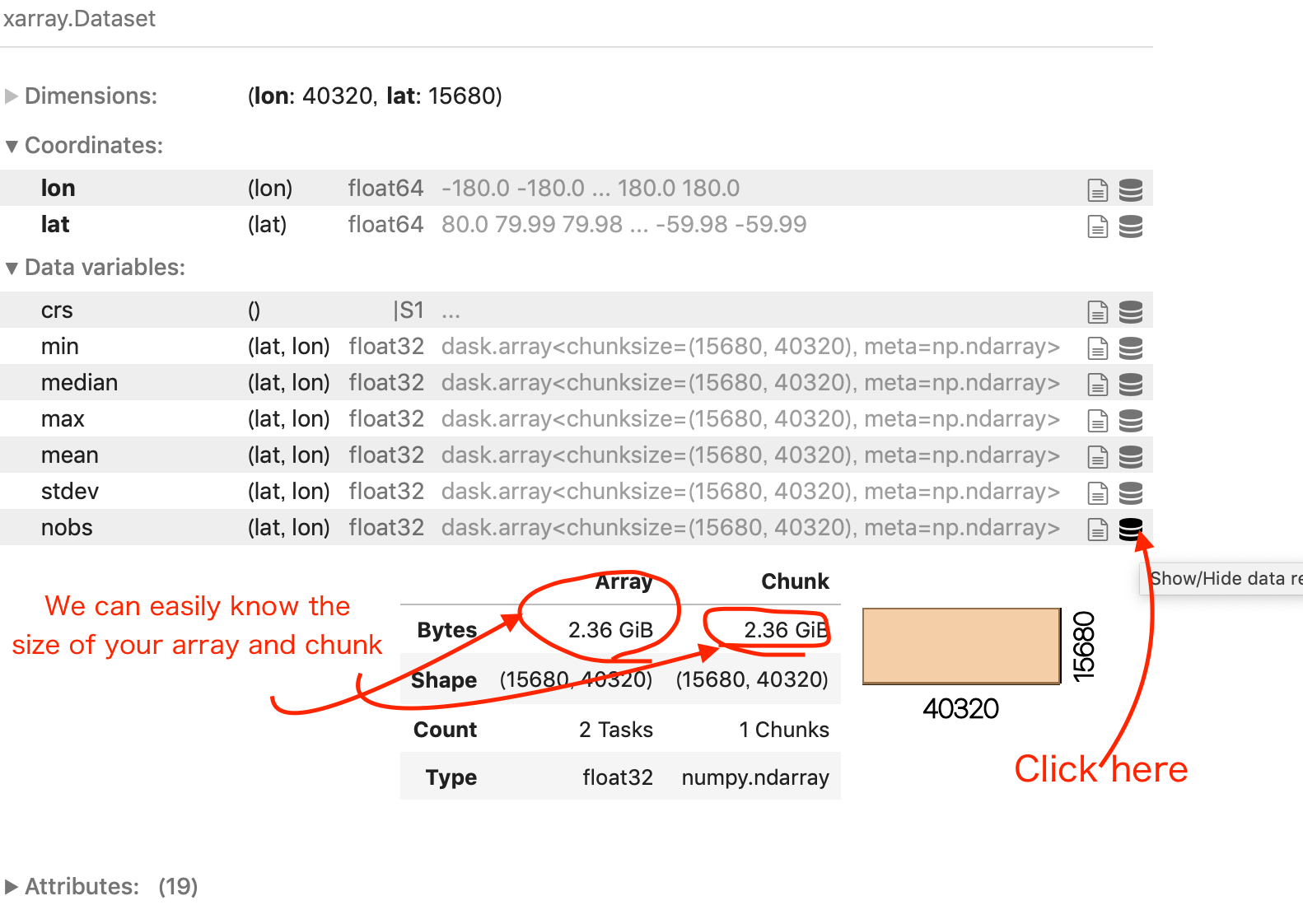
When you open one or several netCDF files with open_mdfataset, by default, the chunks correspond to the entire size of the variable data array read from each file. When you need to analyze large files, a computer’s memory may not be sufficient anymore (see in this example, 2.36GiB for one chunk!).
This is where understanding and using chunking correctly comes into play.
Chunking is splitting a dataset into small pieces.
Original dataset is in one piece,
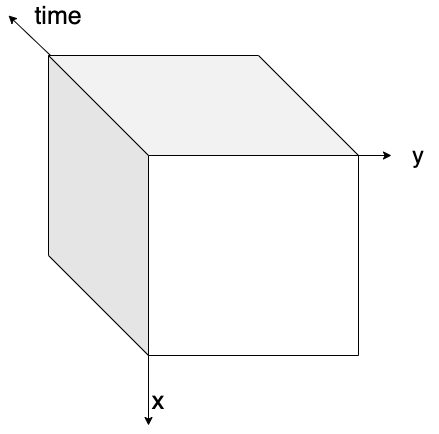
and we split it into several smaller pieces.
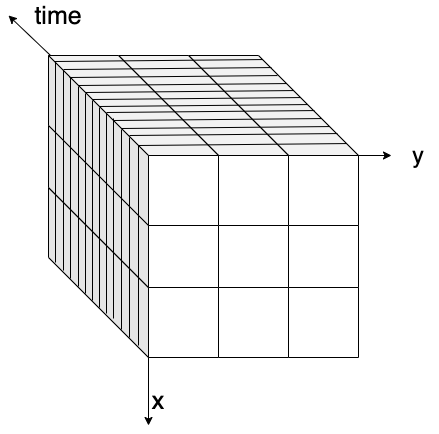
We split it into pieces so that we can process our data block by block or chunk by chunk.
In our case, for the moment, the dataset is composed of several files, so already several pieces (or just one in the example above), and Xarray just creates one chunk for each file.
Using chunks within a single file#
When we want to read one or several big files, or files with Big Arrays (the above 2.36GiB per array is already quite big), we will almost certainly need chunks so that we can process files piece by piece.
This is usually done with Xarray using the chunks kwarg when opening a file with xr.open_dataset or with xr.open_mfdataset.
LTS = xr.open_dataset(fs.open(s3path), chunks={"lon": 40320 / 2, "lat": 15680 / 2})
LTS
/home/runner/micromamba/envs/bids23/lib/python3.11/site-packages/xarray/core/dataset.py:271: UserWarning: The specified chunks separate the stored chunks along dimension "lat" starting at index 7840. This could degrade performance. Instead, consider rechunking after loading.
warnings.warn(
/home/runner/micromamba/envs/bids23/lib/python3.11/site-packages/xarray/core/dataset.py:271: UserWarning: The specified chunks separate the stored chunks along dimension "lon" starting at index 20160. This could degrade performance. Instead, consider rechunking after loading.
warnings.warn(
<xarray.Dataset> Size: 15GB
Dimensions: (lon: 40320, lat: 15680)
Coordinates:
* lon (lon) float64 323kB -180.0 -180.0 -180.0 ... 180.0 180.0 180.0
* lat (lat) float64 125kB 80.0 79.99 79.98 79.97 ... -59.97 -59.98 -59.99
Data variables:
crs |S1 1B ...
min (lat, lon) float32 3GB dask.array<chunksize=(7840, 20160), meta=np.ndarray>
median (lat, lon) float32 3GB dask.array<chunksize=(7840, 20160), meta=np.ndarray>
max (lat, lon) float32 3GB dask.array<chunksize=(7840, 20160), meta=np.ndarray>
mean (lat, lon) float32 3GB dask.array<chunksize=(7840, 20160), meta=np.ndarray>
stdev (lat, lon) float32 3GB dask.array<chunksize=(7840, 20160), meta=np.ndarray>
nobs (lat, lon) float32 3GB dask.array<chunksize=(7840, 20160), meta=np.ndarray>
Attributes: (12/19)
Conventions: CF-1.6
parent_identifier: urn:cgls:global:ndvi_stats_all
identifier: urn:cgls:global:ndvi_stats_all:NDVI-LTS_1999-2019-1...
long_name: Normalized Difference Vegetation Index
title: Normalized Difference Vegetation Index: Long Term S...
product_version: V3.0.1
... ...
source: Derived from EO satellite imagery
processing_mode: Offline
references: https://land.copernicus.eu/global/products/ndvi
copyright: Copernicus Service information 2021
archive_facility: VITO
history: 2021-03-01 - Processing line NDVI LTSIf you look into details of any variable in the representation above, you’ll see that each array is chunked into 4 pieces, 602.96 MiB each, which is already more manageable.
To access chunk with 602.96MiB each, your proces will first acces to 2GiB of data as the file is not originaly chunked.
Xarray Dataset and DataArray objects also have a chunk function. We can use it to change our dataset chunks size.
Lets try to ‘chunk’ our data array LTS.nobs using this command.
Let’s first re-open the same dataset without any chunking.
LTS = xr.open_dataset(fs.open(s3path))
As we would like to play with small sized array, we first select a subset of data as you’ve learned in xarray_introduction.
test = LTS.nobs.sel(lat=slice(80.,70.), lon=slice(70.,90))
test
<xarray.DataArray 'nobs' (lat: 1121, lon: 2240)> Size: 10MB
[2511040 values with dtype=float32]
Coordinates:
* lon (lon) float64 18kB 70.0 70.01 70.02 70.03 ... 89.97 89.98 89.99
* lat (lat) float64 9kB 80.0 79.99 79.98 79.97 ... 70.03 70.02 70.01 70.0
Attributes:
standard_name: normalized_difference_vegetation_index number_of_observat...
grid_mapping: crs
units:
valid_range: [ 1 250]
cell_methods: area: meanThe test value has dimensions (1121, 2240). We will chunk it on 600x600 pieces using the following command.
test=test.chunk(600)
test
<xarray.DataArray 'nobs' (lat: 1121, lon: 2240)> Size: 10MB
dask.array<xarray-<this-array>, shape=(1121, 2240), dtype=float32, chunksize=(600, 600), chunktype=numpy.ndarray>
Coordinates:
* lon (lon) float64 18kB 70.0 70.01 70.02 70.03 ... 89.97 89.98 89.99
* lat (lat) float64 9kB 80.0 79.99 79.98 79.97 ... 70.03 70.02 70.01 70.0
Attributes:
standard_name: normalized_difference_vegetation_index number_of_observat...
grid_mapping: crs
units:
valid_range: [ 1 250]
cell_methods: area: meanAs you can see in the above graphics we got 8 chunks. These 8 chunks are noted as (0,0) ..(0,3) (1,0),..(1,3) as you can see in the next visualisation.
Operations on a chunked dataset#
Let’s have a look of our chunked test dataset backend representation.
test.data.visualize()
test.data is the backend array Python representation of Xarray’s Data Array, Dask Array when using chunking, Numpy by default.
We will introduce Dask arrays and Dask graphs visualization in the next section Scaling with Dask.
Anyway, when applying chunk function you may have the impression that the chunks sizes just changes and everything will be fine.
However, as you can see in the graph visualization above, Xarray will actually have to fetch at least one entire initial chunk that was defined when opening the Dataset at first before rechunking at a smaller size or even selecting one value. This is true when applying any funtions on any values: Xarray will work by loading entire chunks.
You can imagine that it will not be very optimal if you load one file as an entire chunk, or if your initial chunks are too big (your Python Jupyter kernel may crash!), especially with large numbers of files and large files.
You can find a really nice article by Dask team on how to chose the right chunk size here.
You can try to apply different ways for specifying chunk.
- chunks = 'auto' -> Xarray relies on Dask to use an ideal size according to the preferred chunk sizes
- chunks = -1 -> the entire array will be used as a single chunk
- chunks = "1MiB" -> Xarray seeks the size according to a specific memory target expressed in MiB
- chunks = {'lat'=-1, 'lon'= 1000} -> chunks of entire _lat_ dimension, but splitted every 1000 values on _lon_ dimension
- compare the resulting chunked data's shape, size, tasks, data.visualize..... What do you see?
So, why chunks?#
In the end, chunks are mandatory for accessing files or dataset that are bigger than a singles computer’s memory. If all the data has to be accessed, it can be done sequentially e.g. chunks are processed one after the othe).
Moreover, chunks allow for distributed processing and so increased speed for your data analysis, as seen in the next episode.
Chunks and files#
Xarray chunking possibilities also relies on the underlying input or output file format used. Most modern file format allows to store a dataset or a single file using chunks. NetCDF4 uses chunks when storing a file on the disk through the use of HDF5. Any read of data in a NetCDF4 file will lead to the load of at least one chunk of this file. So when reading one of its chunk as defined in open_dataset call, Xarray will take advantage of native file chunking and won’t have to read the entire file too.
Yet, it is really important to note that Xarray chunks and file chunks are not necessarily the same. It is however a really good idea to configure Xarray chunks so that they align well on input file format chunks (so ideally, Xarray chunks should contain one or several input file chunks).
Zarr storage format#
This brings to our next subjects Zarr and Kerchunk.
If we can have our original dataset already ‘chunked’ and accessed in an optimized way according to it’s actual byte storage on disk, we won’t need to load entire dataset every time, and our data anlayzis, even working on the entire dataset, will be greatly optimized.
Let’s convert our input data into Zarr format so that we can learn what it is.
test.to_dataset().to_zarr('test.zarr',mode='w')
<xarray.backends.zarr.ZarrStore at 0x7fed8ad34d40>
- DataArray can not be saved as 'zarr'. Before saving your data to zarr, you will need to convert it into a DataSet
- You can try to explore the zarr file you just created using `ls -la test.zarr` and `ls -la test.zarr/nobs `
- You can explore zarr metadata file by `cat test.zarr/.zmetadata`
- Did you find the __chunks__ we defined previously in your zarr file?
!du -sh test.zarr/
92K test.zarr/
!ls -al test.zarr/nobs
total 48
drwxr-xr-x 2 runner docker 4096 Feb 29 15:03 .
drwxr-xr-x 5 runner docker 4096 Feb 29 15:03 ..
-rw-r--r-- 1 runner docker 341 Feb 29 15:03 .zarray
-rw-r--r-- 1 runner docker 304 Feb 29 15:03 .zattrs
-rw-r--r-- 1 runner docker 1482 Feb 29 15:03 0.0
-rw-r--r-- 1 runner docker 1482 Feb 29 15:03 0.1
-rw-r--r-- 1 runner docker 1482 Feb 29 15:03 0.2
-rw-r--r-- 1 runner docker 1482 Feb 29 15:03 0.3
-rw-r--r-- 1 runner docker 1482 Feb 29 15:03 1.0
-rw-r--r-- 1 runner docker 1482 Feb 29 15:03 1.1
-rw-r--r-- 1 runner docker 1482 Feb 29 15:03 1.2
-rw-r--r-- 1 runner docker 1482 Feb 29 15:03 1.3
!cat test.zarr/.zmetadata | head -n 30
{
"metadata": {
".zattrs": {},
".zgroup": {
"zarr_format": 2
},
"lat/.zarray": {
"chunks": [
1121
],
"compressor": {
"blocksize": 0,
"clevel": 5,
"cname": "lz4",
"id": "blosc",
"shuffle": 1
},
"dtype": "<f8",
"fill_value": "NaN",
"filters": null,
"order": "C",
"shape": [
1121
],
"zarr_format": 2
},
"lat/.zattrs": {
"DIMENSION_LABELS": "lat",
"_ARRAY_DIMENSIONS": [
"lat"
Zarr format main characteristics are the following:
Every chunk of a Zarr dataset is stored as a single file (see x.y files in
ls -al test.zarr/nobs)Each Data array in a Zarr dataset has a two unique files containing metadata:
.zattrs for dataset or dataarray general metadata
.zarray indicating how the dataarray is chunked, and where to find them on disk or other storage.
Zarr can be considered as an Analysis Ready, cloud optimized data (ARCO) file format, discussed in data_discovery section.
Opening multiple NetCDF files and Kerchunk#
As shown in the Data discovery chapter, when we have several files to read at once, we need to use Xarray open_mfdataset. When using open_mfdataset with NetCDF files, each NetCDF file is considered as ‘one chunk’ by default as seen above.
When calling open_mfdataset, Xarray also needs to analyse each NetCDF file to get metadata and tried to build a coherent dataset from them. Thus, it performs multiple operations, like concatenate the coordinate, checking compatibility, etc. This can be time consuming ,especially when dealing with object storage or you have more than thousands of files. And this has to be repeated every time, even if we use exactly the same set of input files for different analysis.
Kerchunk library can build virtual Zarr Dataset over NetCDF files which enables efficient access to the data from traditional file systems or cloud object storage.
And that is not the only optimization kerchunk brings to the Pangeo ecosystem.
Exploiting native file chunks for reading datasets#
As already mentioned, many data formats (for instance HDF5, netCDF4 with HDF5 backend, geoTIFF) have chunk capabilities. Chunks are defined at the creation of each file. Let’s call them ‘native file chunks’ to distinguish that from ‘Dask chunks’. These native file chunks can be retrieved and used when opening and accessing the files. This will allow to significantly reduce the amount of IOs, bandwidth, and memory usage when analyzing Data Variables.
kerchunk library can extract native file chunk layout and metadata from each file and combine them into one virtual Zarr dataset.
Extract chunk information#
We extract native file chunk information from each NetCDF file using kerchunk.hdf.
Let’s start with a single file.
import kerchunk.hdf
We use kerchunk.hdf because our files are written in netCDF4 format which is based on HDF5 and SingleHdf5ToZarr to translate the metadata of one HDF5 file into Zarr metadata format. The parameter inline_threshold is an optimization and tells SingleHdf5ToZarr to include chunks smaller than this value directly in the output.
remote_filename = 'https://object-store.cloud.muni.cz/swift/v1/foss4g-data/CGLS_LTS_1999_2019/c_gls_NDVI-LTS_1999-2019-1221_GLOBE_VGT-PROBAV_V3.0.1.nc'
with fsspec.open(remote_filename) as inf:
h5chunks = kerchunk.hdf.SingleHdf5ToZarr(inf, remote_filename, inline_threshold=100)
chunk_info = h5chunks.translate()
Let’s have a look at chunk_info. It is a Python dictionary so we can use pprint to print it nicely.
Content is a bit complicated, but it’s only metadata in Zarr format indicating what’s in the original file, and where the chunks of the file are located (bytes offset). You can try to un comment next line to inspect the content.
#from pprint import pprint
#pprint(chunk_info,compact=True,depth=3,width=200)
- Did you recognise the similarities with test.zarr's zarr metadata file?
After we have collected information on the native file chunks in the original data file and consolidated our Zarr metadata, we can open the files using zarr and pass this chunk information into a storage option. We also need to pass "consolidated": False because the original dataset does not contain any zarr consolidating metadata.
LTS = xr.open_dataset(
"reference://",
engine="zarr",
backend_kwargs={
"storage_options": {
"fo": chunk_info,
},
"consolidated": False
},chunks={}
)
LTS
<xarray.Dataset> Size: 15GB
Dimensions: (lat: 15680, lon: 40320)
Coordinates:
* lat (lat) float64 125kB 80.0 79.99 79.98 79.97 ... -59.97 -59.98 -59.99
* lon (lon) float64 323kB -180.0 -180.0 -180.0 ... 180.0 180.0 180.0
Data variables:
crs object 8B ...
max (lat, lon) float32 3GB dask.array<chunksize=(1207, 3102), meta=np.ndarray>
mean (lat, lon) float32 3GB dask.array<chunksize=(1207, 3102), meta=np.ndarray>
median (lat, lon) float32 3GB dask.array<chunksize=(1207, 3102), meta=np.ndarray>
min (lat, lon) float32 3GB dask.array<chunksize=(1207, 3102), meta=np.ndarray>
nobs (lat, lon) float32 3GB dask.array<chunksize=(1207, 3102), meta=np.ndarray>
stdev (lat, lon) float32 3GB dask.array<chunksize=(1207, 3102), meta=np.ndarray>
Attributes: (12/19)
Conventions: CF-1.6
archive_facility: VITO
copyright: Copernicus Service information 2021
history: 2021-03-01 - Processing line NDVI LTS
identifier: urn:cgls:global:ndvi_stats_all:NDVI-LTS_1999-2019-1...
institution: VITO NV
... ...
references: https://land.copernicus.eu/global/products/ndvi
sensor: VEGETATION-1, VEGETATION-2, VEGETATION
source: Derived from EO satellite imagery
time_coverage_end: 2019-12-31T23:59:59Z
time_coverage_start: 1999-01-01T00:00:00Z
title: Normalized Difference Vegetation Index: Long Term S...As you can notice above, all the Data Variables are already chunked according to the native file chunks of the NetCDF file.
Combine all LTS files into one kerchunked single ensemble dataset#
Now we will combine all the files into one kerchunked consolidated dataset, and try to open it as a xarray dataset.
Let’s first collect the chunk information for each file.
fs.ls('foss4g-data/CGLS_LTS_1999_2019/')
['foss4g-data/CGLS_LTS_1999_2019/',
'foss4g-data/CGLS_LTS_1999_2019/c_gls_NDVI-LTS_1999-2019-0101_GLOBE_VGT-PROBAV_V3.0.1.nc',
'foss4g-data/CGLS_LTS_1999_2019/c_gls_NDVI-LTS_1999-2019-0111_GLOBE_VGT-PROBAV_V3.0.1.nc',
'foss4g-data/CGLS_LTS_1999_2019/c_gls_NDVI-LTS_1999-2019-0121_GLOBE_VGT-PROBAV_V3.0.1.nc',
'foss4g-data/CGLS_LTS_1999_2019/c_gls_NDVI-LTS_1999-2019-0201_GLOBE_VGT-PROBAV_V3.0.1.nc',
'foss4g-data/CGLS_LTS_1999_2019/c_gls_NDVI-LTS_1999-2019-0211_GLOBE_VGT-PROBAV_V3.0.1.nc',
'foss4g-data/CGLS_LTS_1999_2019/c_gls_NDVI-LTS_1999-2019-0221_GLOBE_VGT-PROBAV_V3.0.1.nc',
'foss4g-data/CGLS_LTS_1999_2019/c_gls_NDVI-LTS_1999-2019-0301_GLOBE_VGT-PROBAV_V3.0.1.nc',
'foss4g-data/CGLS_LTS_1999_2019/c_gls_NDVI-LTS_1999-2019-0311_GLOBE_VGT-PROBAV_V3.0.1.nc',
'foss4g-data/CGLS_LTS_1999_2019/c_gls_NDVI-LTS_1999-2019-0321_GLOBE_VGT-PROBAV_V3.0.1.nc',
'foss4g-data/CGLS_LTS_1999_2019/c_gls_NDVI-LTS_1999-2019-0401_GLOBE_VGT-PROBAV_V3.0.1.nc',
'foss4g-data/CGLS_LTS_1999_2019/c_gls_NDVI-LTS_1999-2019-0411_GLOBE_VGT-PROBAV_V3.0.1.nc',
'foss4g-data/CGLS_LTS_1999_2019/c_gls_NDVI-LTS_1999-2019-0421_GLOBE_VGT-PROBAV_V3.0.1.nc',
'foss4g-data/CGLS_LTS_1999_2019/c_gls_NDVI-LTS_1999-2019-0501_GLOBE_VGT-PROBAV_V3.0.1.nc',
'foss4g-data/CGLS_LTS_1999_2019/c_gls_NDVI-LTS_1999-2019-0511_GLOBE_VGT-PROBAV_V3.0.1.nc',
'foss4g-data/CGLS_LTS_1999_2019/c_gls_NDVI-LTS_1999-2019-0521_GLOBE_VGT-PROBAV_V3.0.1.nc',
'foss4g-data/CGLS_LTS_1999_2019/c_gls_NDVI-LTS_1999-2019-0601_GLOBE_VGT-PROBAV_V3.0.1.nc',
'foss4g-data/CGLS_LTS_1999_2019/c_gls_NDVI-LTS_1999-2019-0611_GLOBE_VGT-PROBAV_V3.0.1.nc',
'foss4g-data/CGLS_LTS_1999_2019/c_gls_NDVI-LTS_1999-2019-0621_GLOBE_VGT-PROBAV_V3.0.1.nc',
'foss4g-data/CGLS_LTS_1999_2019/c_gls_NDVI-LTS_1999-2019-0701_GLOBE_VGT-PROBAV_V3.0.1.nc',
'foss4g-data/CGLS_LTS_1999_2019/c_gls_NDVI-LTS_1999-2019-0711_GLOBE_VGT-PROBAV_V3.0.1.nc',
'foss4g-data/CGLS_LTS_1999_2019/c_gls_NDVI-LTS_1999-2019-0721_GLOBE_VGT-PROBAV_V3.0.1.nc',
'foss4g-data/CGLS_LTS_1999_2019/c_gls_NDVI-LTS_1999-2019-0801_GLOBE_VGT-PROBAV_V3.0.1.nc',
'foss4g-data/CGLS_LTS_1999_2019/c_gls_NDVI-LTS_1999-2019-0811_GLOBE_VGT-PROBAV_V3.0.1.nc',
'foss4g-data/CGLS_LTS_1999_2019/c_gls_NDVI-LTS_1999-2019-0821_GLOBE_VGT-PROBAV_V3.0.1.nc',
'foss4g-data/CGLS_LTS_1999_2019/c_gls_NDVI-LTS_1999-2019-0901_GLOBE_VGT-PROBAV_V3.0.1.nc',
'foss4g-data/CGLS_LTS_1999_2019/c_gls_NDVI-LTS_1999-2019-0911_GLOBE_VGT-PROBAV_V3.0.1.nc',
'foss4g-data/CGLS_LTS_1999_2019/c_gls_NDVI-LTS_1999-2019-0921_GLOBE_VGT-PROBAV_V3.0.1.nc',
'foss4g-data/CGLS_LTS_1999_2019/c_gls_NDVI-LTS_1999-2019-1001_GLOBE_VGT-PROBAV_V3.0.1.nc',
'foss4g-data/CGLS_LTS_1999_2019/c_gls_NDVI-LTS_1999-2019-1011_GLOBE_VGT-PROBAV_V3.0.1.nc',
'foss4g-data/CGLS_LTS_1999_2019/c_gls_NDVI-LTS_1999-2019-1021_GLOBE_VGT-PROBAV_V3.0.1.nc',
'foss4g-data/CGLS_LTS_1999_2019/c_gls_NDVI-LTS_1999-2019-1101_GLOBE_VGT-PROBAV_V3.0.1.nc',
'foss4g-data/CGLS_LTS_1999_2019/c_gls_NDVI-LTS_1999-2019-1111_GLOBE_VGT-PROBAV_V3.0.1.nc',
'foss4g-data/CGLS_LTS_1999_2019/c_gls_NDVI-LTS_1999-2019-1121_GLOBE_VGT-PROBAV_V3.0.1.nc',
'foss4g-data/CGLS_LTS_1999_2019/c_gls_NDVI-LTS_1999-2019-1201_GLOBE_VGT-PROBAV_V3.0.1.nc',
'foss4g-data/CGLS_LTS_1999_2019/c_gls_NDVI-LTS_1999-2019-1211_GLOBE_VGT-PROBAV_V3.0.1.nc',
'foss4g-data/CGLS_LTS_1999_2019/c_gls_NDVI-LTS_1999-2019-1221_GLOBE_VGT-PROBAV_V3.0.1.nc']
We have 36 files to process, but for this chunking_introduction example, we’ll just use 3 file so that it take less time.#
from datetime import datetime
%%time
s3path = 's3://foss4g-data/CGLS_LTS_1999_2019/c_gls_NDVI-LTS_1999-2019-0[7]*.nc'
chunk_info_list = []
time_list = []
for file in fs.glob(s3path):
url = 'https://object-store.cloud.muni.cz/swift/v1/' + file
t = datetime.strptime(file.split('/')[-1].split('_')[3].replace('1999-', ''), "%Y-%m%d")
time_list.append(t)
print('working on ', file)
with fsspec.open(url) as inf:
h5chunks = kerchunk.hdf.SingleHdf5ToZarr(inf, url, inline_threshold=100)
chunk_info_list.append(h5chunks.translate())
working on foss4g-data/CGLS_LTS_1999_2019/c_gls_NDVI-LTS_1999-2019-0701_GLOBE_VGT-PROBAV_V3.0.1.nc
working on foss4g-data/CGLS_LTS_1999_2019/c_gls_NDVI-LTS_1999-2019-0711_GLOBE_VGT-PROBAV_V3.0.1.nc
working on foss4g-data/CGLS_LTS_1999_2019/c_gls_NDVI-LTS_1999-2019-0721_GLOBE_VGT-PROBAV_V3.0.1.nc
CPU times: user 884 ms, sys: 218 ms, total: 1.1 s
Wall time: 32.8 s
This time we use MultiZarrToZarr to combine multiple kerchunked datasets into a single logical aggregated dataset. Like when opening multiple files with Xarray open_mfdataset, we need to tell MultiZarrToZarr how to concatenate all the files. There is no time dimension in the original dataset, but one file corresponds to one date (average over the period 1999-2019 for a given 10-day period e.g. January 01, January 11, January 21, etc.).
%%time
from kerchunk.combine import MultiZarrToZarr
mzz = MultiZarrToZarr(
chunk_info_list,
coo_map={'INDEX': 'INDEX'},
identical_dims=['crs'],
concat_dims=["INDEX"],
)
out = mzz.translate()
CPU times: user 29.9 ms, sys: 402 µs, total: 30.3 ms
Wall time: 29.6 ms
Then, we can open the complete dataset using our consolidated Zarr metadata.
%%time
LTS = xr.open_dataset(
"reference://",
engine="zarr",
backend_kwargs={
"storage_options": {
"fo": out,
},
"consolidated": False
}
)
LTS
CPU times: user 17.2 ms, sys: 278 µs, total: 17.5 ms
Wall time: 328 ms
<xarray.Dataset> Size: 46GB
Dimensions: (INDEX: 3, lat: 15680, lon: 40320)
Coordinates:
* INDEX (INDEX) int64 24B 0 1 2
* lat (lat) float64 125kB 80.0 79.99 79.98 79.97 ... -59.97 -59.98 -59.99
* lon (lon) float64 323kB -180.0 -180.0 -180.0 ... 180.0 180.0 180.0
Data variables:
crs object 8B ...
max (INDEX, lat, lon) float32 8GB ...
mean (INDEX, lat, lon) float32 8GB ...
median (INDEX, lat, lon) float32 8GB ...
min (INDEX, lat, lon) float32 8GB ...
nobs (INDEX, lat, lon) float32 8GB ...
stdev (INDEX, lat, lon) float32 8GB ...
Attributes: (12/19)
Conventions: CF-1.6
archive_facility: VITO
copyright: Copernicus Service information 2021
history: 2021-03-01 - Processing line NDVI LTS
identifier: urn:cgls:global:ndvi_stats_all:NDVI-LTS_1999-2019-0...
institution: VITO NV
... ...
references: https://land.copernicus.eu/global/products/ndvi
sensor: VEGETATION-1, VEGETATION-2, VEGETATION
source: Derived from EO satellite imagery
time_coverage_end: 2019-12-31T23:59:59Z
time_coverage_start: 1999-01-01T00:00:00Z
title: Normalized Difference Vegetation Index: Long Term S...We can save the consolidated metadata for our dataset in a file, and reuse it later to access the dataset. We used json for next step, but we can also use parquet.
import json
jsonfile='test.json'
with open(jsonfile, mode='w') as f :
json.dump(out, f)
We can then load data from this catalog.
import xarray as xr
LTS = xr.open_dataset(
"reference://", engine="zarr",
backend_kwargs={
"storage_options": {
"fo":'./test.json',
},
"consolidated": False
}
)
LTS
<xarray.Dataset> Size: 46GB
Dimensions: (INDEX: 3, lat: 15680, lon: 40320)
Coordinates:
* INDEX (INDEX) int64 24B 0 1 2
* lat (lat) float64 125kB 80.0 79.99 79.98 79.97 ... -59.97 -59.98 -59.99
* lon (lon) float64 323kB -180.0 -180.0 -180.0 ... 180.0 180.0 180.0
Data variables:
crs object 8B ...
max (INDEX, lat, lon) float32 8GB ...
mean (INDEX, lat, lon) float32 8GB ...
median (INDEX, lat, lon) float32 8GB ...
min (INDEX, lat, lon) float32 8GB ...
nobs (INDEX, lat, lon) float32 8GB ...
stdev (INDEX, lat, lon) float32 8GB ...
Attributes: (12/19)
Conventions: CF-1.6
archive_facility: VITO
copyright: Copernicus Service information 2021
history: 2021-03-01 - Processing line NDVI LTS
identifier: urn:cgls:global:ndvi_stats_all:NDVI-LTS_1999-2019-0...
institution: VITO NV
... ...
references: https://land.copernicus.eu/global/products/ndvi
sensor: VEGETATION-1, VEGETATION-2, VEGETATION
source: Derived from EO satellite imagery
time_coverage_end: 2019-12-31T23:59:59Z
time_coverage_start: 1999-01-01T00:00:00Z
title: Normalized Difference Vegetation Index: Long Term S...The catalog (json file we created) can be shared on the cloud (or GitHub, etc.) and anyone can load it from there too.
This approach allows anyone to easily access LTS data and select the Area of Interest for their own study.
We have prepared json file based on 36 netcdf file, and published it online as catalogue=”https://object-store.cloud.muni.cz/swift/v1/foss4g-catalogue/c_gls_NDVI-LTS_1999-2019.json”
Let’s try to load it.
catalogue="https://object-store.cloud.muni.cz/swift/v1/foss4g-catalogue/c_gls_NDVI-LTS_1999-2019.json"
LTS = xr.open_dataset(
"reference://", engine="zarr",
backend_kwargs={
"storage_options": {
"fo":catalogue
},
"consolidated": False
}
)
LTS
<xarray.Dataset> Size: 546GB
Dimensions: (lat: 15680, lon: 40320, time: 36)
Coordinates:
* lat (lat) float64 125kB 80.0 79.99 79.98 79.97 ... -59.97 -59.98 -59.99
* lon (lon) float64 323kB -180.0 -180.0 -180.0 ... 180.0 180.0 180.0
* time (time) float64 288B nan 1.0 2.0 3.0 4.0 ... 32.0 33.0 34.0 35.0
Data variables:
crs object 8B ...
max (time, lat, lon) float32 91GB ...
mean (time, lat, lon) float32 91GB ...
median (time, lat, lon) float32 91GB ...
min (time, lat, lon) float32 91GB ...
nobs (time, lat, lon) float32 91GB ...
stdev (time, lat, lon) float32 91GB ...
Attributes: (12/19)
Conventions: CF-1.6
archive_facility: VITO
copyright: Copernicus Service information 2021
history: 2021-03-01 - Processing line NDVI LTS
identifier: urn:cgls:global:ndvi_stats_all:NDVI-LTS_1999-2019-0...
institution: VITO NV
... ...
references: https://land.copernicus.eu/global/products/ndvi
sensor: VEGETATION-1, VEGETATION-2, VEGETATION
source: Derived from EO satellite imagery
time_coverage_end: 2019-12-31T23:59:59Z
time_coverage_start: 1999-01-01T00:00:00Z
title: Normalized Difference Vegetation Index: Long Term S...The kerchunk catalogues can be placed in an intake catalogue, then loading multiple NetCDF file in the cloud can be just done in following 3 lines, chunked and fast.
import intake
cat = intake.open_catalog('../data/LTS.yaml')
cat.LTS.to_dask()
/home/runner/micromamba/envs/bids23/lib/python3.11/site-packages/intake_xarray/base.py:21: FutureWarning: The return type of `Dataset.dims` will be changed to return a set of dimension names in future, in order to be more consistent with `DataArray.dims`. To access a mapping from dimension names to lengths, please use `Dataset.sizes`.
'dims': dict(self._ds.dims),
<xarray.Dataset> Size: 546GB
Dimensions: (lat: 15680, lon: 40320, time: 36)
Coordinates:
* lat (lat) float64 125kB 80.0 79.99 79.98 79.97 ... -59.97 -59.98 -59.99
* lon (lon) float64 323kB -180.0 -180.0 -180.0 ... 180.0 180.0 180.0
* time (time) float64 288B nan 1.0 2.0 3.0 4.0 ... 32.0 33.0 34.0 35.0
Data variables:
crs object 8B ...
max (time, lat, lon) float32 91GB dask.array<chunksize=(1, 1207, 3102), meta=np.ndarray>
mean (time, lat, lon) float32 91GB dask.array<chunksize=(1, 1207, 3102), meta=np.ndarray>
median (time, lat, lon) float32 91GB dask.array<chunksize=(1, 1207, 3102), meta=np.ndarray>
min (time, lat, lon) float32 91GB dask.array<chunksize=(1, 1207, 3102), meta=np.ndarray>
nobs (time, lat, lon) float32 91GB dask.array<chunksize=(1, 1207, 3102), meta=np.ndarray>
stdev (time, lat, lon) float32 91GB dask.array<chunksize=(1, 1207, 3102), meta=np.ndarray>
Attributes: (12/19)
Conventions: CF-1.6
archive_facility: VITO
copyright: Copernicus Service information 2021
history: 2021-03-01 - Processing line NDVI LTS
identifier: urn:cgls:global:ndvi_stats_all:NDVI-LTS_1999-2019-0...
institution: VITO NV
... ...
references: https://land.copernicus.eu/global/products/ndvi
sensor: VEGETATION-1, VEGETATION-2, VEGETATION
source: Derived from EO satellite imagery
time_coverage_end: 2019-12-31T23:59:59Z
time_coverage_start: 1999-01-01T00:00:00Z
title: Normalized Difference Vegetation Index: Long Term S...We will use this catalogue in the Scaling with Dask chapter.
Conclusion#
Understanding chunking is key to optimize your data analysis when dealing with big datasets. In this episode we learned how to optimize the data access time and memory resources by exploiting native file chunks from netCDF4 data files and instructing Xarray to access data per chunk. However, computations on big datasets can be very slow on a single computer, and to optimize its time we may need to parallelize your computations. This is what you will learn in the next episode with Dask.
- Chunking
- zarr
- kerchunk
Packages citation#
S. Hoyer and J. Hamman. Xarray: N-D labeled arrays and datasets in Python. Journal of Open Research Software, 2017. URL: https://doi.org/10.5334/jors.148, doi:10.5334/jors.148.
J. D. Hunter. Matplotlib: a 2d graphics environment. Computing in Science & Engineering, 9(3):90–95, 2007. doi:10.1109/MCSE.2007.55.
Kelsey Jordahl, Joris Van den Bossche, Martin Fleischmann, Jacob Wasserman, James McBride, Jeffrey Gerard, Jeff Tratner, Matthew Perry, Adrian Garcia Badaracco, Carson Farmer, Geir Arne Hjelle, Alan D. Snow, Micah Cochran, Sean Gillies, Lucas Culbertson, Matt Bartos, Nick Eubank, maxalbert, Aleksey Bilogur, Sergio Rey, Christopher Ren, Dani Arribas-Bel, Leah Wasser, Levi John Wolf, Martin Journois, Joshua Wilson, Adam Greenhall, Chris Holdgraf, Filipe, and François Leblanc. Geopandas/geopandas: v0.8.1. July 2020. URL: https://doi.org/10.5281/zenodo.3946761, doi:10.5281/zenodo.3946761.
Dask Development Team. Dask: Library for dynamic task scheduling. 2016. URL: https://dask.org.
fsspec Development Team. fsspec: Filesystem interfaces for Python. 2018. URL: fsspec/filesystem_spec.
Kerchunk Development Team. kerchunk: Cloud-friendly access to archival data. 2021. URL: https://fsspec.github.io/kerchunk/.
S3Fs Development Team. S3Fs. 2016. URL: fsspec/s3fs.


